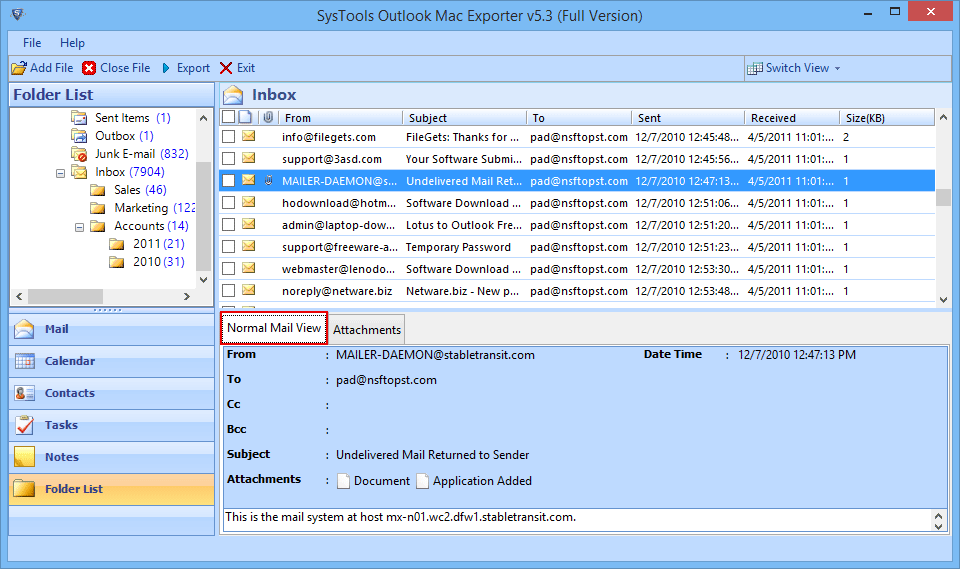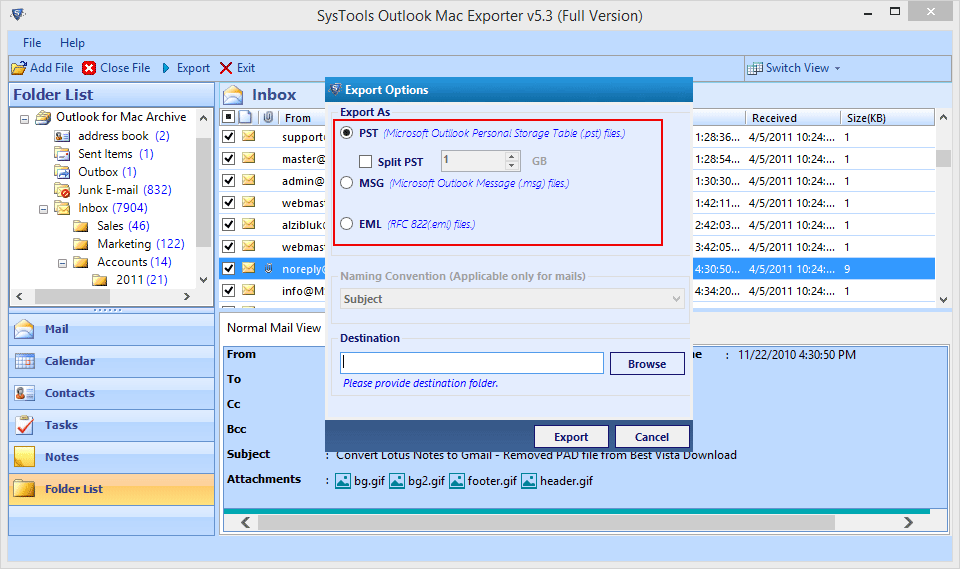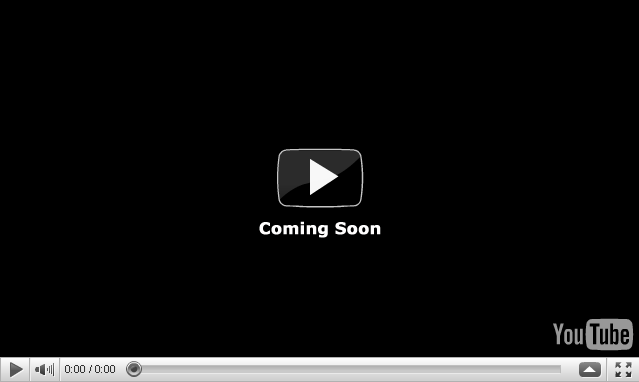RecoveryPro OLM to PST Converter
Convert MAC OLM Files to MS Outlook PST File
- Migrates Mac Outlook files to MS Outlook files in an easy way.
- Converts OLM file into various file formats such as PST, EML, & MSG effectively.
- Preview option is available to view all emails and attachments in a moment.
- Large PST files can be split into smaller size.
Salient Features of Mac Outlook to PST Converter
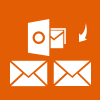
Converts OLM file into 3 different formats PST, EML, & MSG
Mac Outlook Converter offer user an option to convert all email items of Mac Outlook to PST, EML, or MSG format, thus an olm file can be saved into pst, eml, or msg file using this tool. User don't need to install other software to convert into eml or msg.

Bulk conversion
It allow users to perform transformation of Mac outlook files into MS Outlook file in bulk. The time taken to migrate whole file can be reduced on selection of batch file, thus saves user's time.

Complete conversion of OLM files
Entire mailbox of mac outlook including contacts, attachments, notes, email messages etc., are converted into desirable file format such as PST, EML or MSG in an easy and effective way.
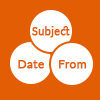
Several Naming Conventions
Mac Outlook converter product has an additional feature of saving file name of your desire. When migrating OLM file into EML or MSG, user can save name of output file of his/her desire from listed naming convention. There are multiple naming conventions available, user can select any of them to save the name of exported file of his/her choice.
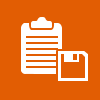
Export Report can be saved
Sometimes export report are reffered for After the migration process gets accomplished, an option of saving the export report is available to the user in order to save the generated report for the future references.

Scans and saves the result
OLM to PST Converter tool, scans the entire file and provides an option to save the scanned copy. This option of saving the scanned copy of file, is provided in order to eliminate rescanning of file in future which is very time consuming.

Split large sized PST
when the result of conversion of OLM is a large size PST file, OST to PST converter offer users to split oversize PST file into small size to protect it from corruption, right after the completion of export process.
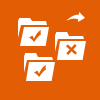
Multiple folders can be exported
In Mac Outlook to PST converter software, check boxes are provided against each item/folder so that user can convert selective items. It provides convenience to the user to perform desired conversion on data.
View Steps to Convert Mac OLM file into PST file
Step 1
Step 1: Complete Installation process and open Mac Outlook Converter software
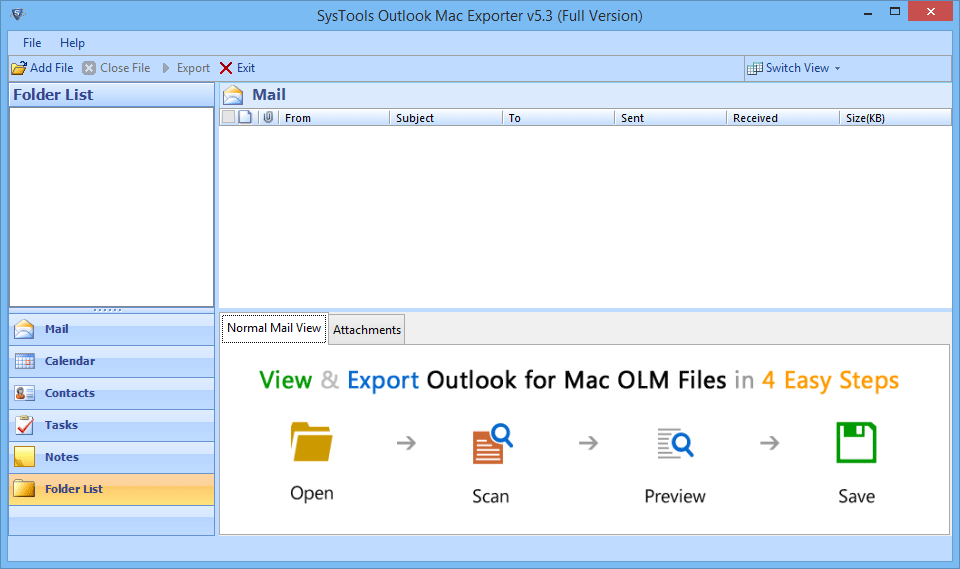
Step 2
Add OLM File which you want to convert
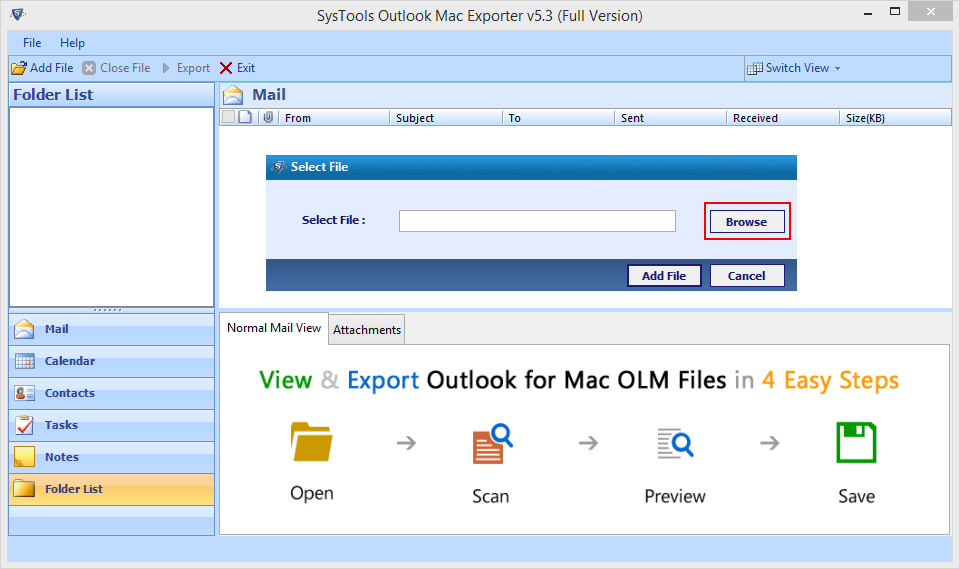
Step 3
You can preview your Email & Attachments