Step by Step Method
1. After installing the software on your machine, go to start button click on All Programs and run the software by double clicking on it from the all program list
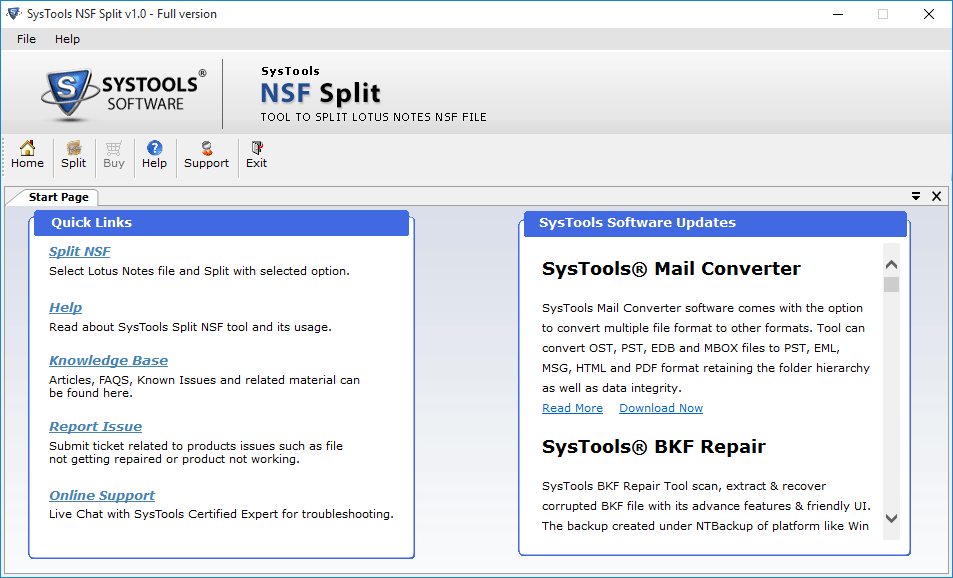
2. click on "split" button from the wizard that appears
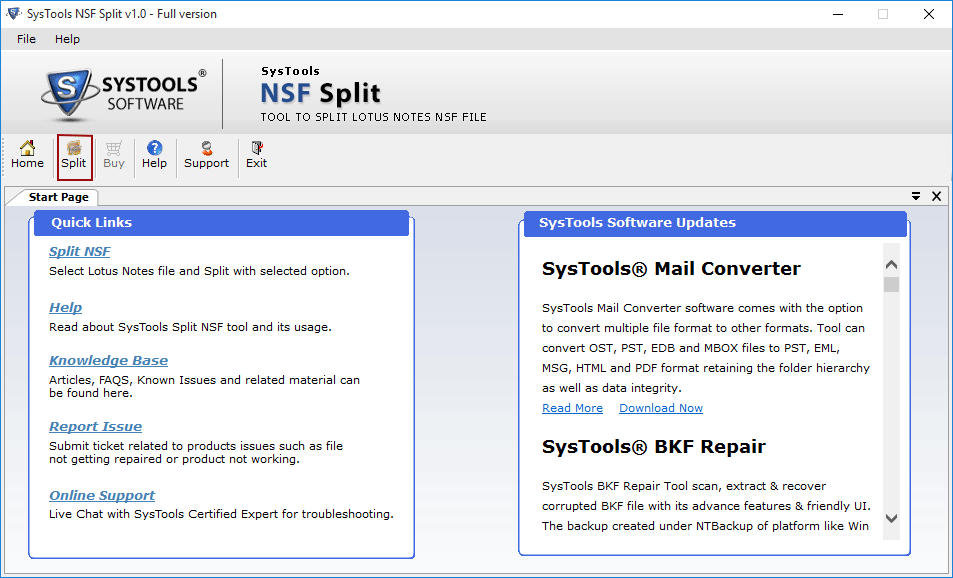
3. The next screen offers you four option to split NSF file.
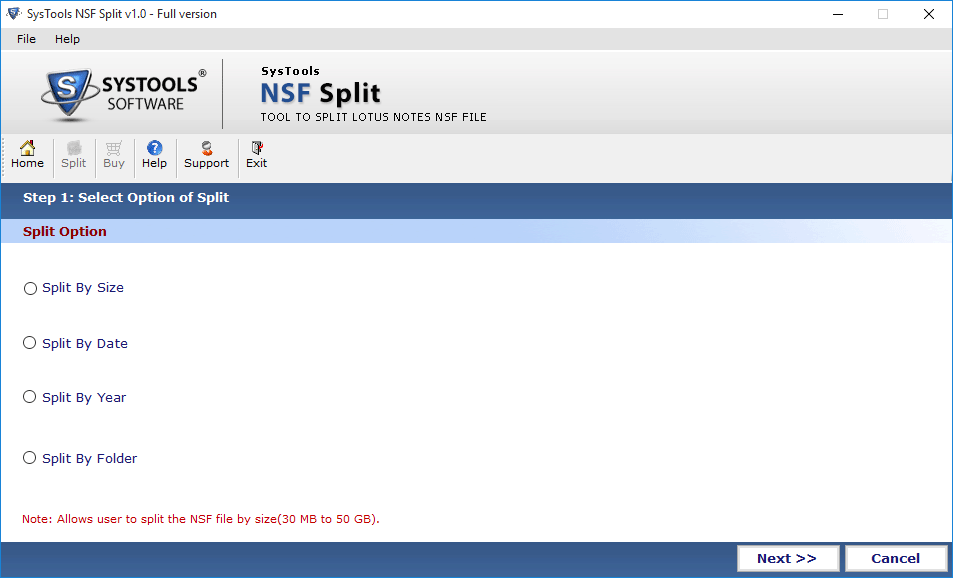
4. Select one required option from the available options to split your NSF file. You can split your NSF file by size, year, date or folder.
![]()