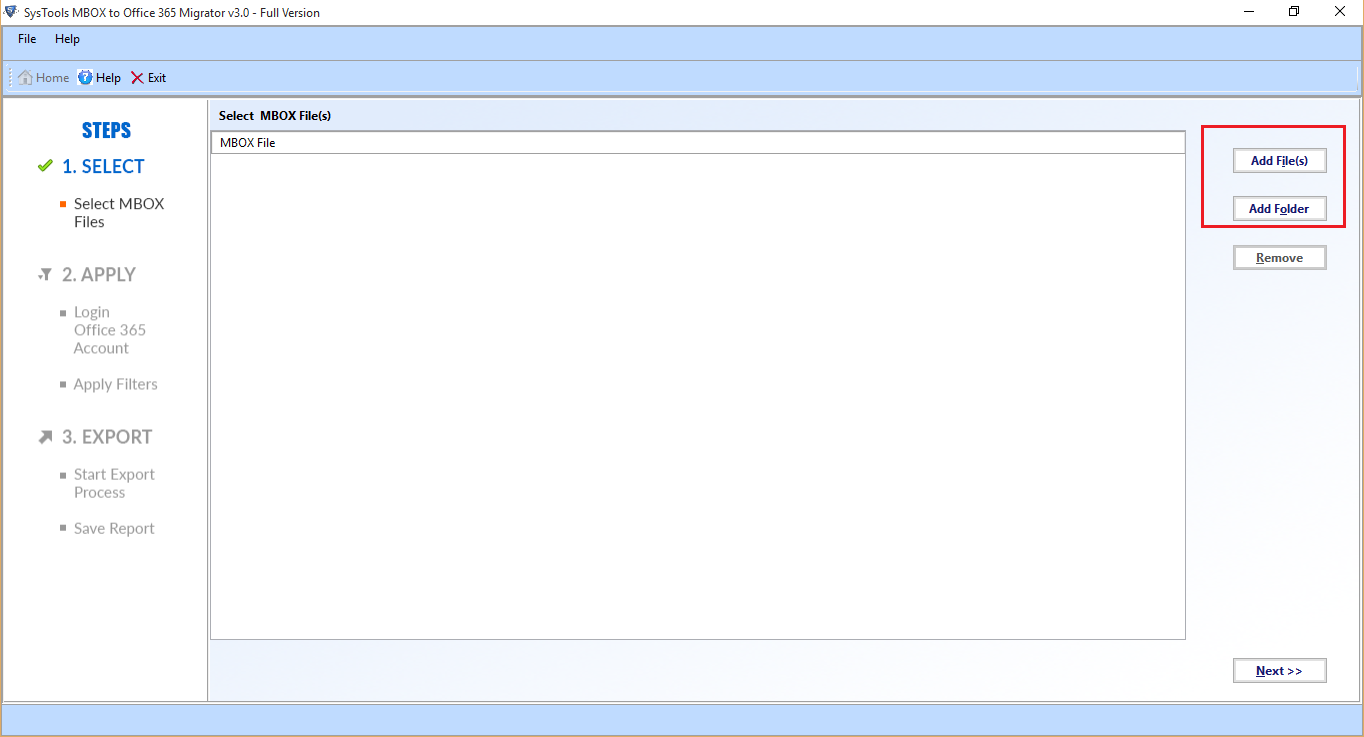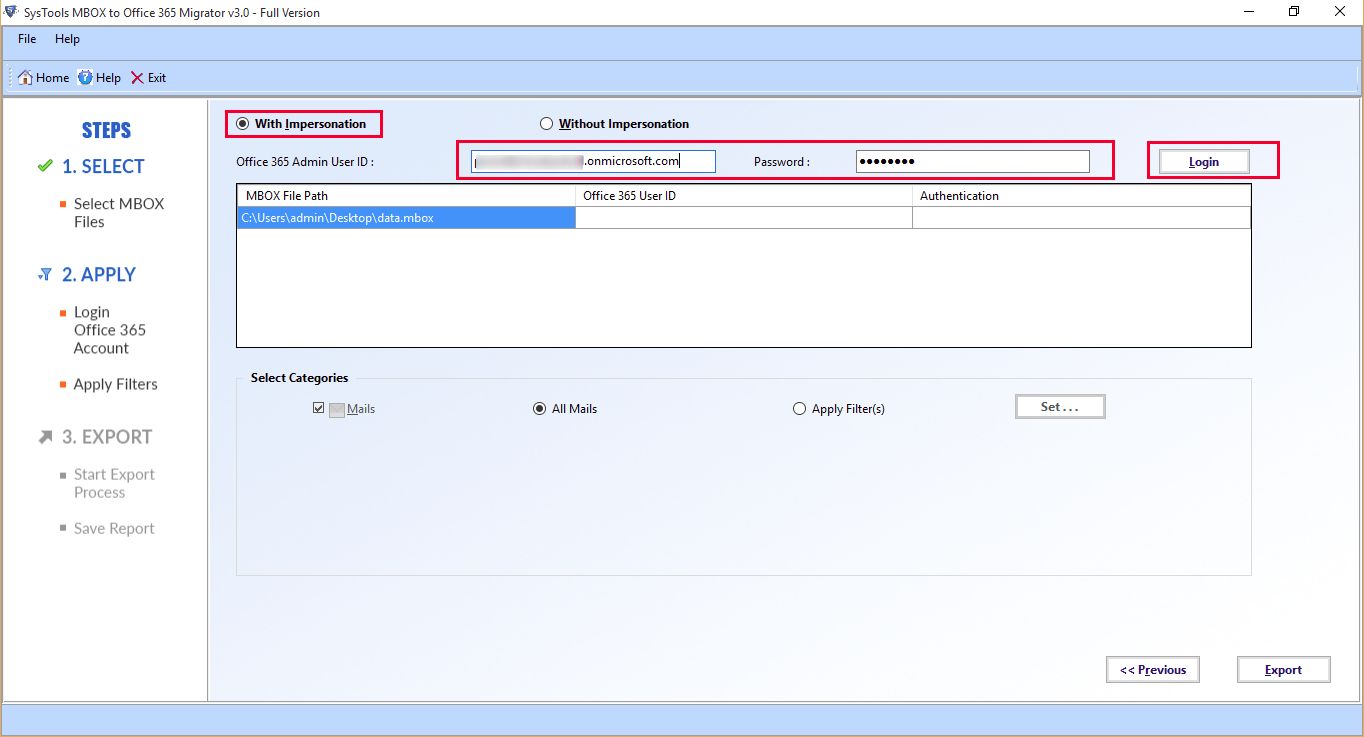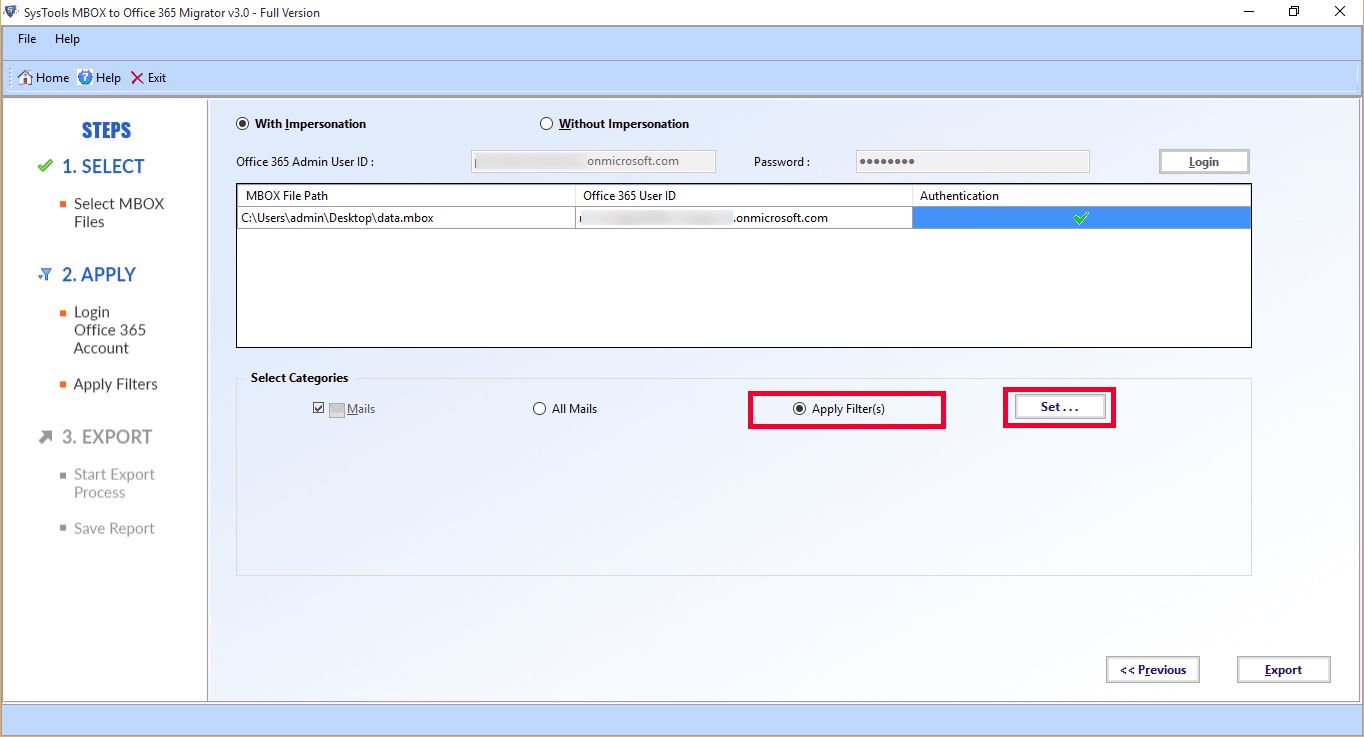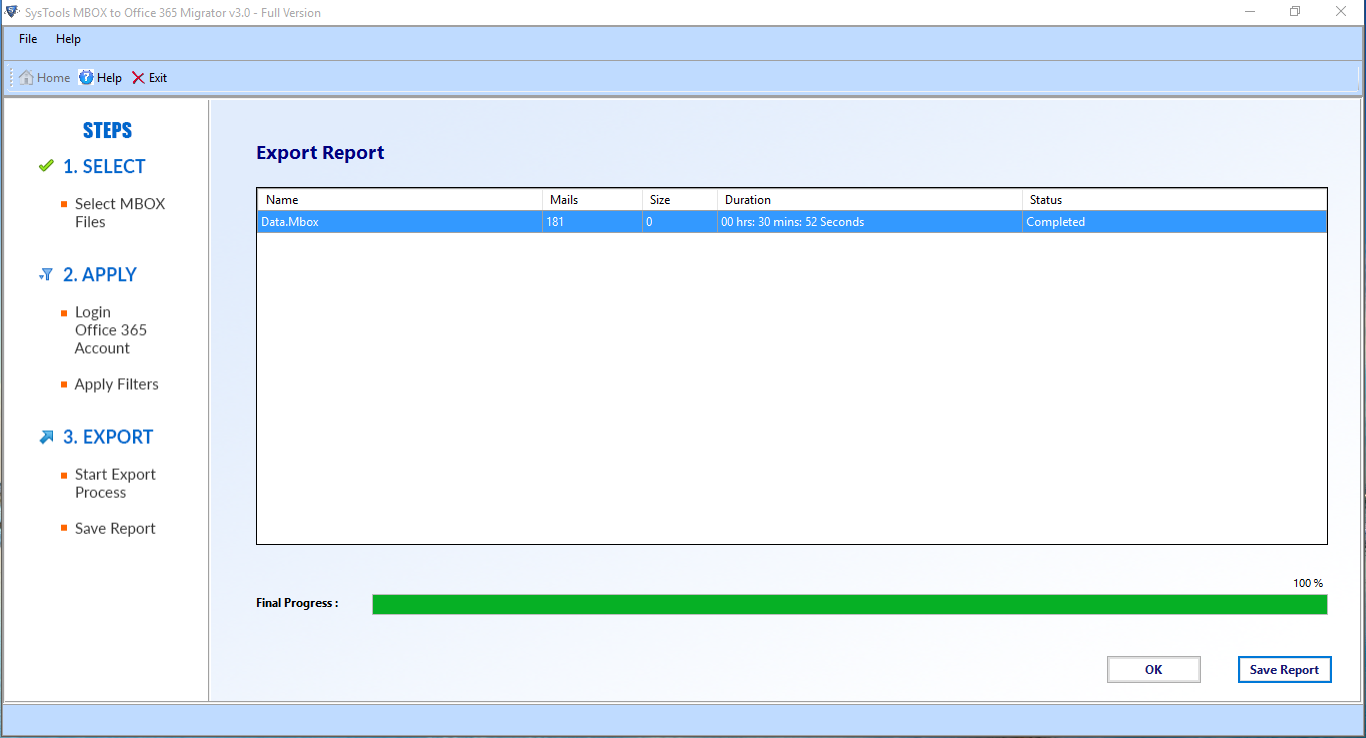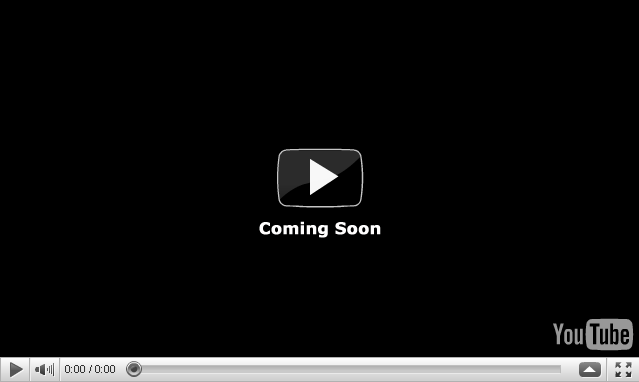RecoveryPro MBOX to Office 365 Importer
Import MBOX Data Files into Office 365 in an Effortless Manner
- Upload Multiple MBOX Files to Office 365 Account
- Gives Categories Option to Migrate MBOX Emails
- Two Options to Export: Add File(s)/Add Folder(s)
- Move MBOX from Various MBOX Supported Platforms
- Option to Import File With or Without Impersonation
- Maintain Folder Hierarchy During & After Migration
- Date Filter Option to Export Only Selective Emails
- Supports All Versions of Windows Operating System
Trial version migrate first 25 items per folder