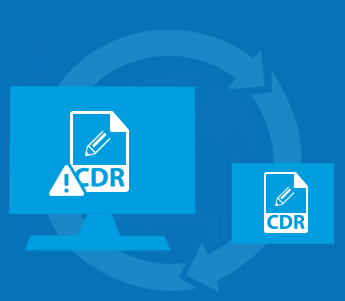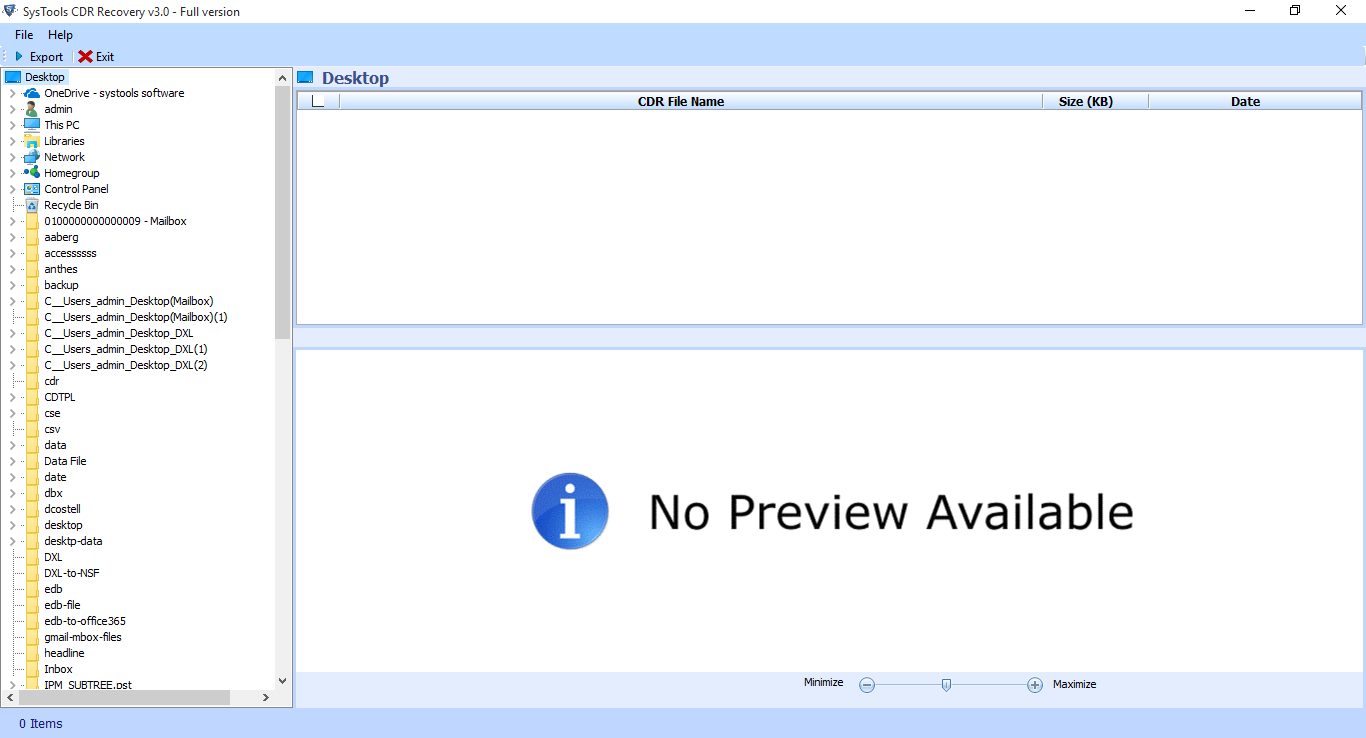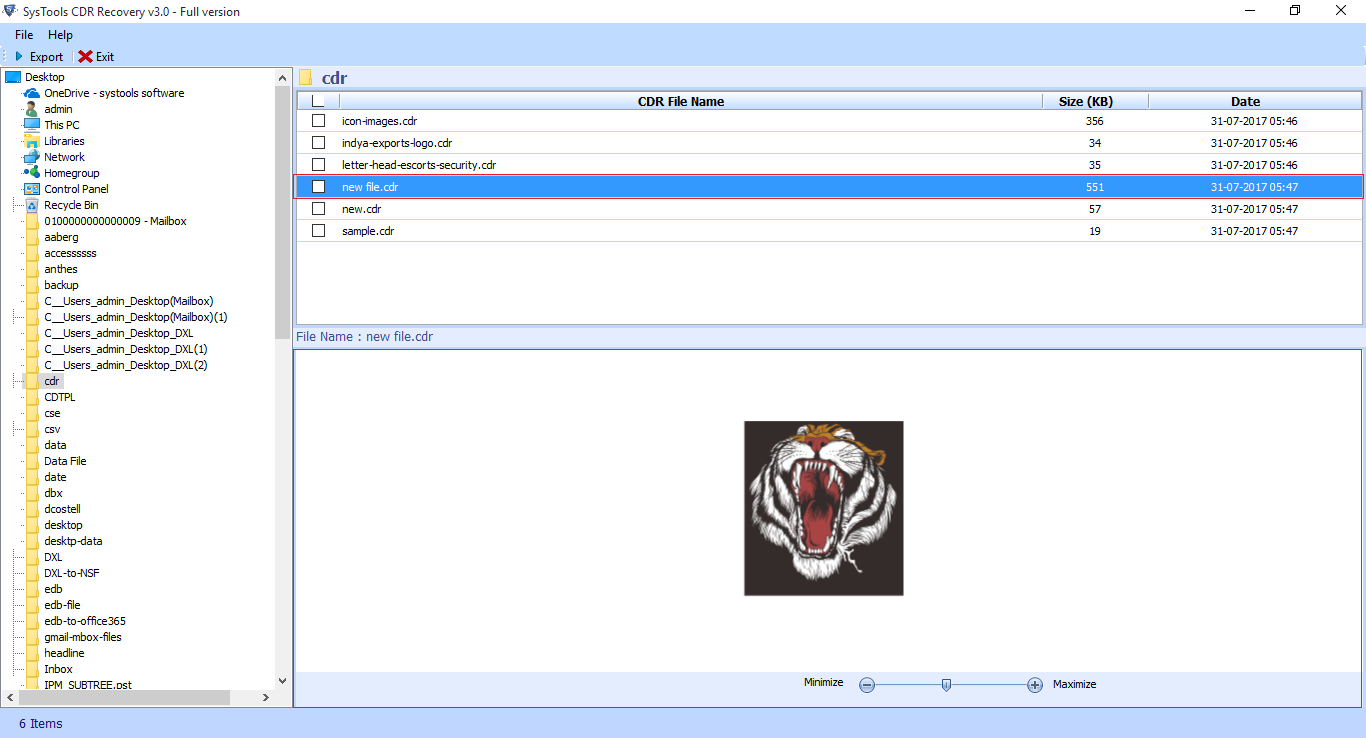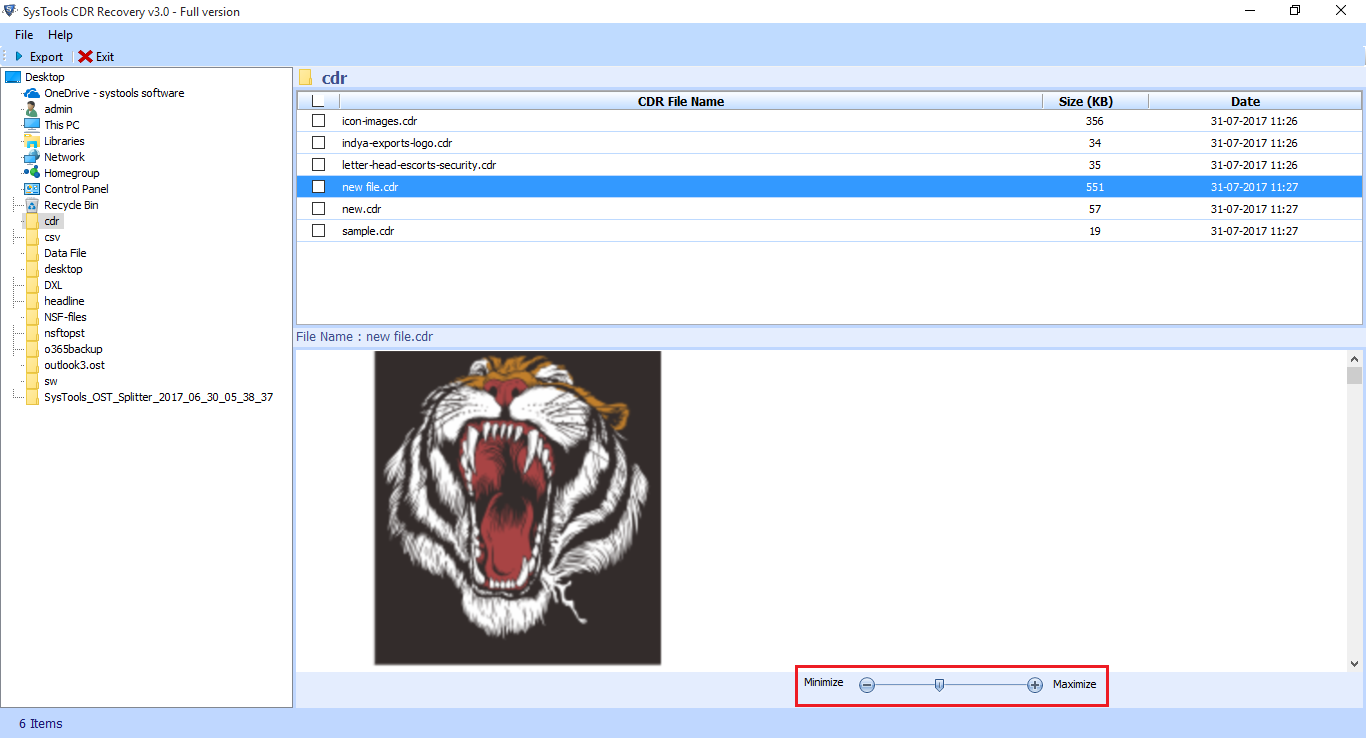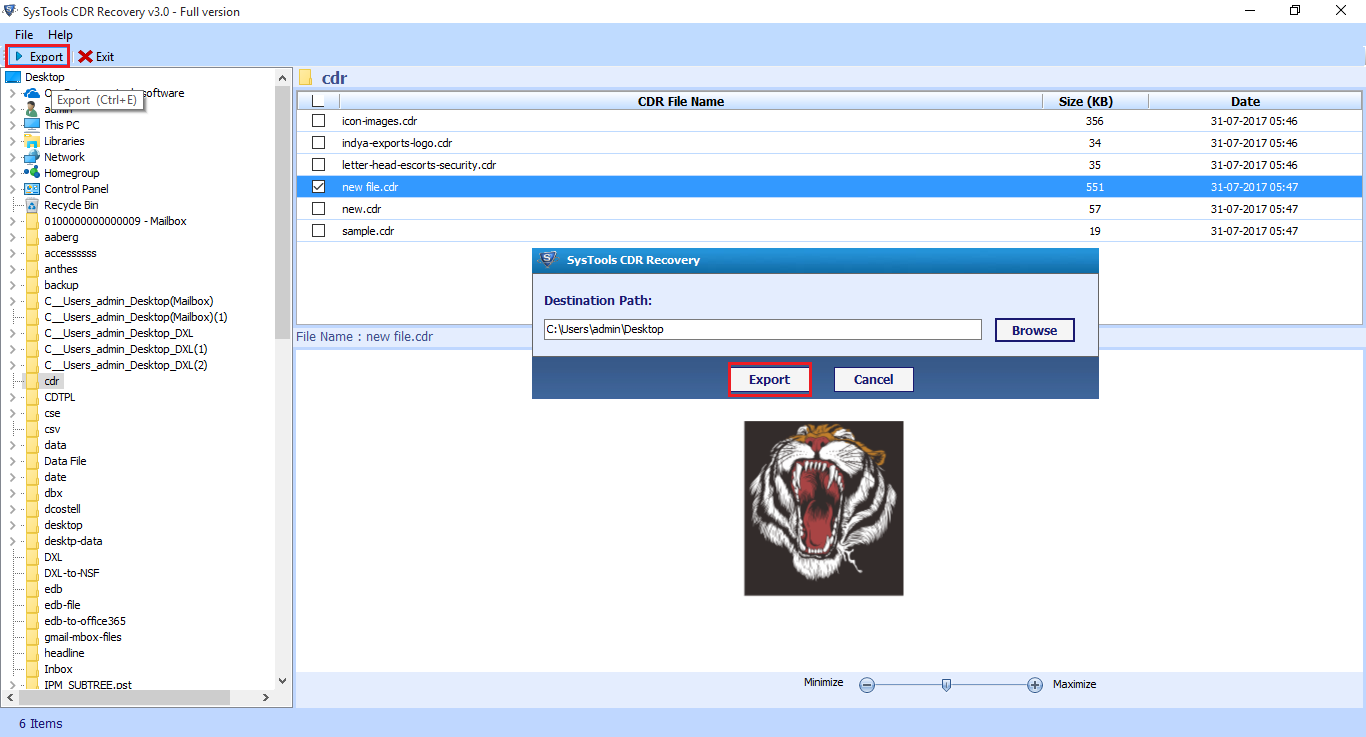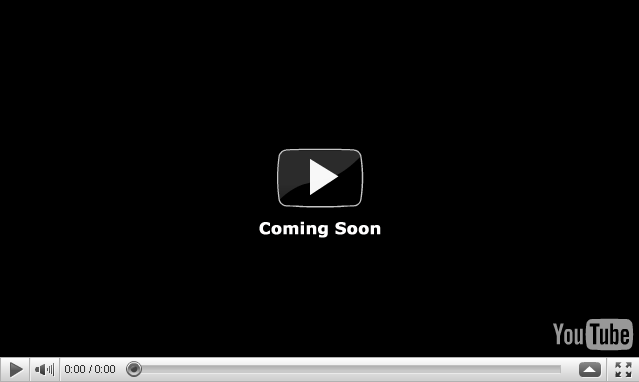Can I repair CorelDraw file on Mac OS X environment with your tool?
No, our software is Windows-based utility, which is compatible on all versions of it. This means that CDR file recovery software is workable on Windows 10, 8.1, 8, and all below versions.
Is there any PDF export feature to save recovered data through this product?
No, you will be able to recover corrupted CorelDraw file data again in CDR file format. This file will be totally free from corruption.
How to recover corrupted CorelDraw x5 file for fixing CDR file related errors?
You just have to browse corrupted file in our software and then, process the file by few mouse clicks. You can take reference from the software guide provided for CorelDraw file repair software.
Is your CDR repair tool available for free?
Yes, to test functioning of product before its purchase, we are offering demo version of CDR recovery product. You will be available to fix damaged CDR file and preview recovered data with this utility edition. For saving extracted data, you have to opt for the full version of same product.